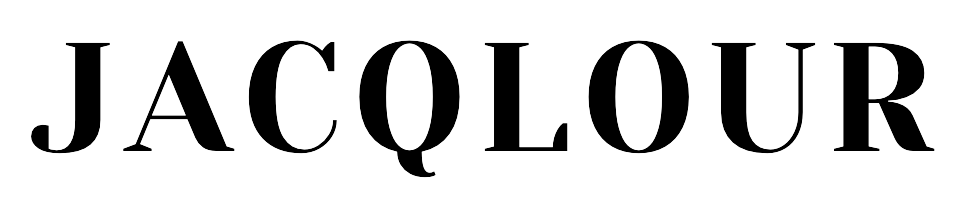HOW TO ORDER
-
Select the size or color if necessary. Click on "ADD TO BAG" button.
-
Click on the bag icon located at the top righthand side of the website or click on "CHECK OUT" button in bag drawer. Edit any items if necessary before checking out.
-
Click on "CHECK OUT" if you are ready to place the order. Otherwise, click on the "X" located at the top righthand corner in bag drawer to continue shopping.
-
Login to your Jacqlour account. Choose "Log in" if you already have an account on our site. If you do not have an account, you can choose "Log in" and then "CREATE ACCOUNT" or fill in the Contact Information and Delivery Method. Click "CONTINUE TO SHIPPING" or "CONTINUE TO PAYMENT" button.
-
Choose a payment method and billing address. Click "PAY NOW".